 |
API Instructions
Work The Lead API consists of multiple pages that allow pulling client data from Work The Lead.
Each page request requires UserName and Password. Depending on what information needs to be pulled,
some pages require Client Login and others require Location Login.
get_Leads.asp
get_Calls.asp
get_Campaigns.asp
get_Locations.asp
get_Outbound_Calls.asp
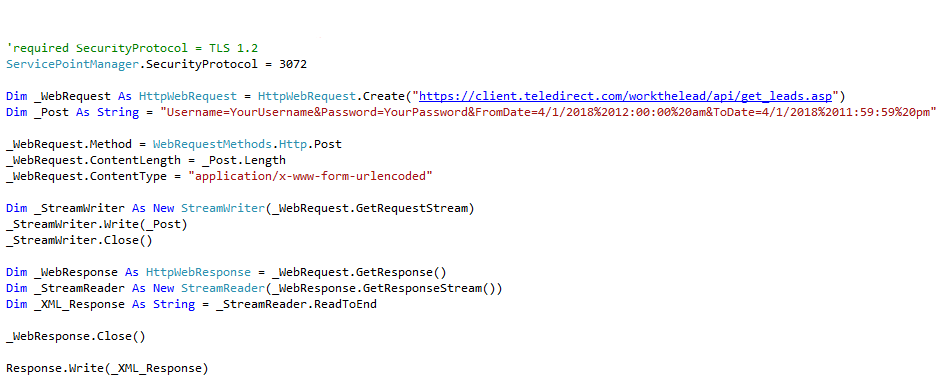
get_Leads
Requires Location Login
Input:
- UserName
- Password
- FromDate
- ToDate
Description:
Response XML document contains lead data for specified date/time range. It includes collection of leads, and each lead includes collection of fields.
Each field represents the question that was asked during the call by CSR. Field names are set during call script set up.
Sample Response:
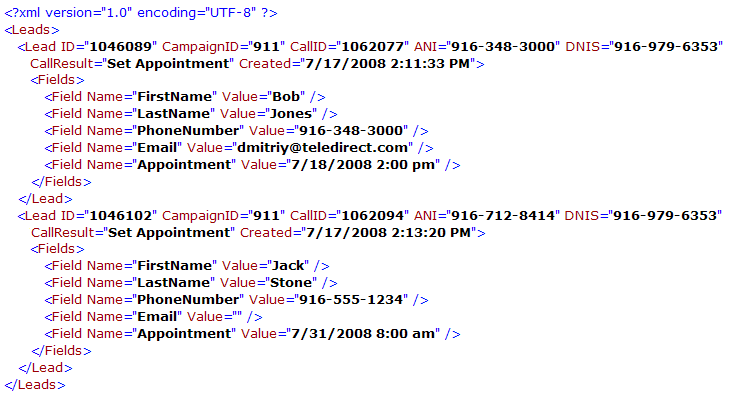
If an order was placed during the call, order data gets placed inside the lead:

get_Calls
Requires Client Login
Input:
- UserName
- Password
- FromDate
- ToDate
Sample Response:
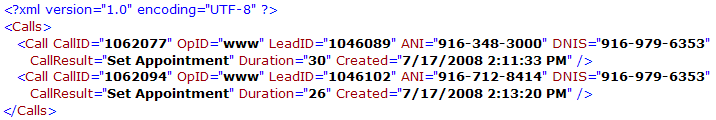
get_Campaigns
Requires Client Login
Input:
- UserName
- Password
Sample Response:
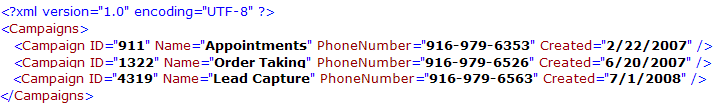
get_Locations
Requires Client Login
Input:
- UserName
- Password
Sample Response:
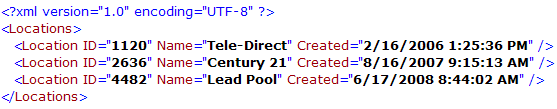
get_Outbound_Calls
Requires Location Login
Input:
- UserName
- Password
- FromDate
- RecordNumber
Notes:
- This API only returns data for one day/date
- A maximum of 1000 records are returned in a single call to this API
- The RecordNumber parameter should be used to make multiple calls to get all data for a day. For example, if a day/date has 2300 records, set the RecordNumber parameter to 1 on the 1st call. Set it to 1001 on the 2nd call, and set it to 2001 on the 3rd call to the API. This will return all records for the desired date
Sample JSON Response:
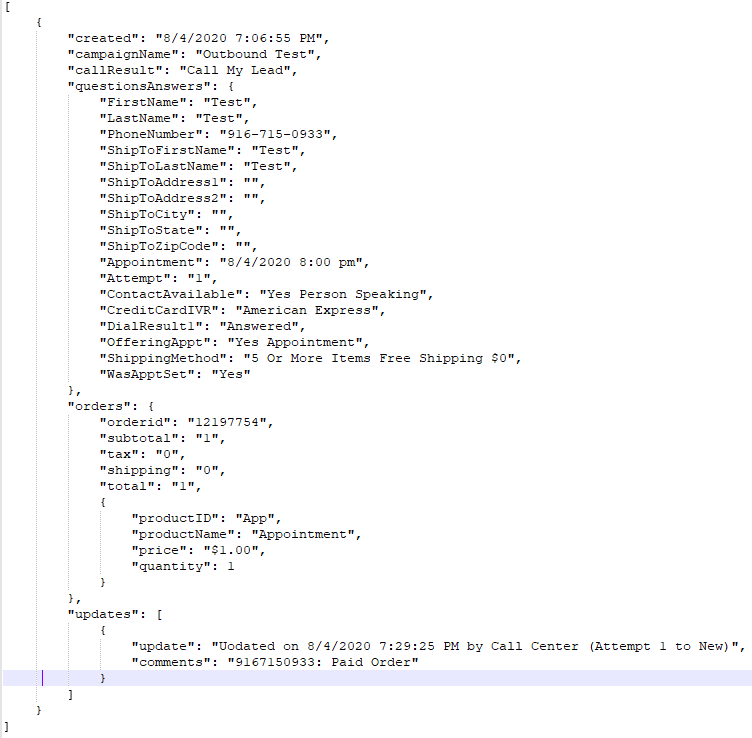
| |

